For more than 15 years, I’ve used websites to augment my teaching, research, and seminars. The first website that I was a part of was for the Global Thinking Project, a hand across the globe environmental science program that linked schools enabling them to communicate with each other. From there we designed websites for courses at Georgia State University in science education. At the same time, I designed a series of sites that supported four different seminars that I conducted for the Bureau of Education and Research.
Since 2005 I have written on science education on the Art of Teaching Science weblog which was designed to augment the book, The Art of Teaching Science, initially published by Oxford University Press, and now in its second edition by Routledge.
For the past two months work has been done to redesign the Art of Teaching Science website and to create a new website, Science as Inquiry.
 The Art of Teaching Science website was designed and now redesigned using WordPress, a software program many use to develop blogs and websites. If you are planning on developing a website or a blog for your courses, then I recommend you consider using WordPress which is available free here.
The Art of Teaching Science website was designed and now redesigned using WordPress, a software program many use to develop blogs and websites. If you are planning on developing a website or a blog for your courses, then I recommend you consider using WordPress which is available free here.
WordPress is powerful for teachers in that it has hundreds of themes (a stylish template) with one, two, three or four columns, hundreds of colors, and designs, as well as thousands of plugins, which extends the power of WordPress. The designs are free, and you can add as many to your administration page where all of your files are stored, and where you create new pages, and posts. I recently went out to Elegant Themes, a third party vendor that designs WordPress themes (for a fee). I am using “magnificent” one of the Elegant themes. Here is a screen shot. As you can see, one can edit from the screen. You can modify the design, including colors of various elements of the site, as well as use JavaScript to upload interesting elements to the site.
![]() The Science as Inquiry website designed for a new book by the same title was developed using Sandvox, a website creator for Macs. I’ve used this program for many years to develop a number of sites including Hurricane Katrina, Project Ozone, Green Classroom, Project River Watch, and now, Science as Inquiry.
The Science as Inquiry website designed for a new book by the same title was developed using Sandvox, a website creator for Macs. I’ve used this program for many years to develop a number of sites including Hurricane Katrina, Project Ozone, Green Classroom, Project River Watch, and now, Science as Inquiry.
Sandbox is robust, and easy to use to develop sites, and has just recently released its new version, Sandvox 2. You can download and use Sandvox for free, and then if you like it, you can purchase the program. Like WordPress, Sandvox comes with multiple designs which you change effortlessly from the control panel. These designs are part of the program, and I’ve used many of them over the years. The theme that I am using for the Science As Inquiry website I am using BlueBall Pro Tabs Wide design that can be purchased from Blueball Design.
Here are some screen shots of the new Science as Inquiry site, as well as some of the Sandvox themes.
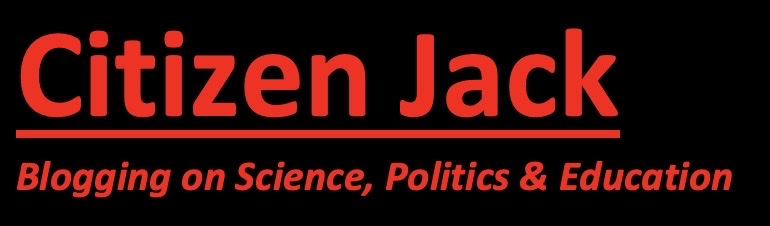




You must be logged in to post a comment.