

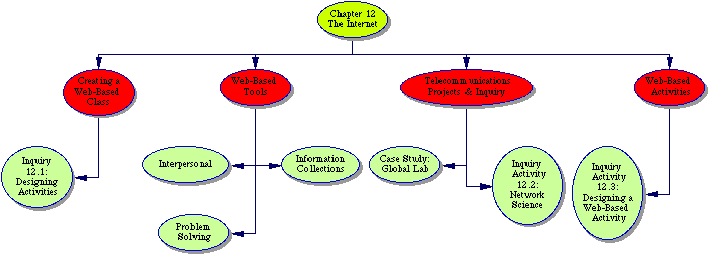
|
SECTION 1: WEB-BASED LEARNING ENVIRONMENTS The chapter is organized around several themes: student experiences with the Internet (powerful activity structures for using the Net), telecommunications projects and student inquiry(case studies and examples of internet-based projects that involve students in authentic inquiry), and Internet-based science activities (the nuts and bolts of designing Web-based science activities). Initial Case Study: Web-Based Teaching, Just Another Progressive Education Fad? A science teacher questions a science education researhers assertion that the Web might be one of the keys to reforming science education. This is an important case because it is a cautionary note about the euphoria that sometimes surrounds the use of technology in education. Creating a Web-Based Classroom You might want to use the brief biographical information about Tim Berners-Lee and his mantra for the using the web, "mind to mind." Berners-Lee, the inventor of the WWW, envisioned the Web as communication through shared knowledge via collaboration among people at work or at home. Inquiry Activity 12.1: Designing Web-Based Science Activities In this inquiry, students design a web-based activity based on one or more of the Web-Based tools that listed in the inquiry, and discussed, with examples, on pp.443-447. I recommend that you first work with the students by giving an overview of the Web-based tools. Then have the students identify a goal (STS, science inquiry or science concept) which will be used to develop a Web-based activity using one or more of the web-based tools. Web-Based Tools I've categorized a number of web-based tools into three major categories:
Within each category you will find two or more tools (e.g. epals, global classrooms, pooled data analysis) that makes use of the web in a unique way. I've worked with all of these for years, and have found them to be practical and powerful experiences for students. Interpersonal Exchange Activities (pp.443-444)
As seen in the map below, keypals and global classrooms takes advantage of the web in bringing teachers and students together to participate in collaborative projects, inquiries, and activities in which information is shared among participants. Have your students read the section on keypals and global classrooms (pp.443-444),
Figure 12.1: Global Classrooms--The map shows locations of schools that collaborated with each other as 'global classrooms' by sharing information about different environmental issues. Keypal/global classroom helpful links:
In the text I discuss how telementoring can contribute to the goals of a science program by involving students in career opportunities, and involving students with experts in the field. The two sites that are identified below will provide ample resources to help your students design telementoring/expert activities. Refer them to pp.444-445 for further information.
Information Collections and Resource Web Tools (pp. 445-446)
Figure 12.2: Pooled data analysis does not have to involve students from different countries. In fact the blue dots represent the addresses of students in one of my summer courses at Georgia State University, located in Atlanta. At their homes, they collected data for several days on ground level ozone, posted their data on class data table online, and participated in an online discussion of the results, and then followed-up by participating in a face-to-face analysis and discussion of the data and implications for the quality of air in the Atlanta area. This is clearly something that you can do with your students in your classes, or if you are teaching an online course, this project will work beautifully with the students, since they are at distant sites. You can link to an example of this project here. Useful Network Science Links include these pooled data analysis projects.
|
Problem Solving Web Tools (pp. 446-447)
Telecommunications Projects and Science Inquiry The Internet provided teachers will a tool to engage their students in collaborative inquiry projeccts starting in the late 1980s, and over that time period, the protocols for interesting projects has emerged. You might want to use Table 12.3 Attitributes of Network Science Projects as a way to introduce the nature of these kinds of projects. You can generate a discussion that focuses on these attributes of science projects on the Net:
Case Study: Global Lab I've written a brief description of one of the earliest, and perhaps on of the most pedagogically sound network science projects. You might use this case as an introduction to Inquiry 12.2, which is an opporunity for your students to study four network science projects. Global Lab was developed by TERC, and provided tools for students in distant locations to work together to explore different environment science topics. Inquiry Activity 12.2: Network Science---Exploring Online Projects In this inquiry, you students will investigate the attributes of four diferent projects, including: Web-Based Science Activities for the Online Classroom Establishing an Online Classroom Helping your students see the value in an online course is to use some elements of the online environment in your own course or seminar. Even if you present a one-day seminar, it is advisable to create a web page that summarizes the seminar, and includes the resources you think will help your audience. In a course, a website (in my opinion) is essential. There are many online tools that you can use to create an online environment. These are some that I've found useful in my own work:
You might also refer to Table 12.2 (Checklist for Developing an Online Course---p.448) to consider the kind of information you should put on a site. Activities for the Web There is a wide range of activities that you can help your students incorporate into a an online science learning environment. These include: (details follow the list).
Using Web Resources---here you will find four ways to organize information on the web, e.g. hotlist, scrapbook, hunt and sampler. You can visit a site that explains these in detail: Filamentality Webquests--perhaps the most common type of Web activity, Webquests are inquiries that make use of web resources. Visit the Webquest site for details, and how to implement them. Constructivist Web-Based Activities--I've included a template to help your students develop Web-based activities based on the constructivist model of learning. You might introduce Sample Lesson 12.1 (Mission to the Blue Planet), and then have students design their own Web-Based activity. Sample Lesson 12.1: Mission to the Blue Planet: A Terrafirma Inquiry In this Web-Based activity, a template is presented as an example of a constructivist-based activity on the Web. Guest Speakers--bringing outside "speakers" into your classroom using an online bulletin board, or a chat room can be a meaningful activity. The bulletin board is easier and more practical. Cross-Cultural Exchanges---There are many resources on the Web that enable teachers to engage their students in "online" exchanges with students in other cultures. I recommend that you visit the IEARN and The Global Schoolnet Foundation sites. Inquiry Activity 12.3: Designing a Web-Based Science Activity In this activity, your students will use the constructivist format to develop a Web-Based activity. The Mission to the Blue Planet: A Terrafirma Inquiry will be a powerful resource as they develop their own prototypes. SECTION 2: SCIENCE TEACHER GAZETTE Think Pieces Several think pieces help students reflect on the role of the Internet in science teaching. Science Teachers Talk: How do you use technology (including the Internet) in your science lessons? Seven teachers from three different continents discuss how they use technology in the classroom. Problems and Extensions Use one or more of the Problems and Extensions for classroom discussion, or online project work. Readings I've identified some key readings on the role of the Internet in science teaching. On the Web I've listed a few sites that should provide jumping off points for you and your students as you explore the Internet and science teaching.
|
|